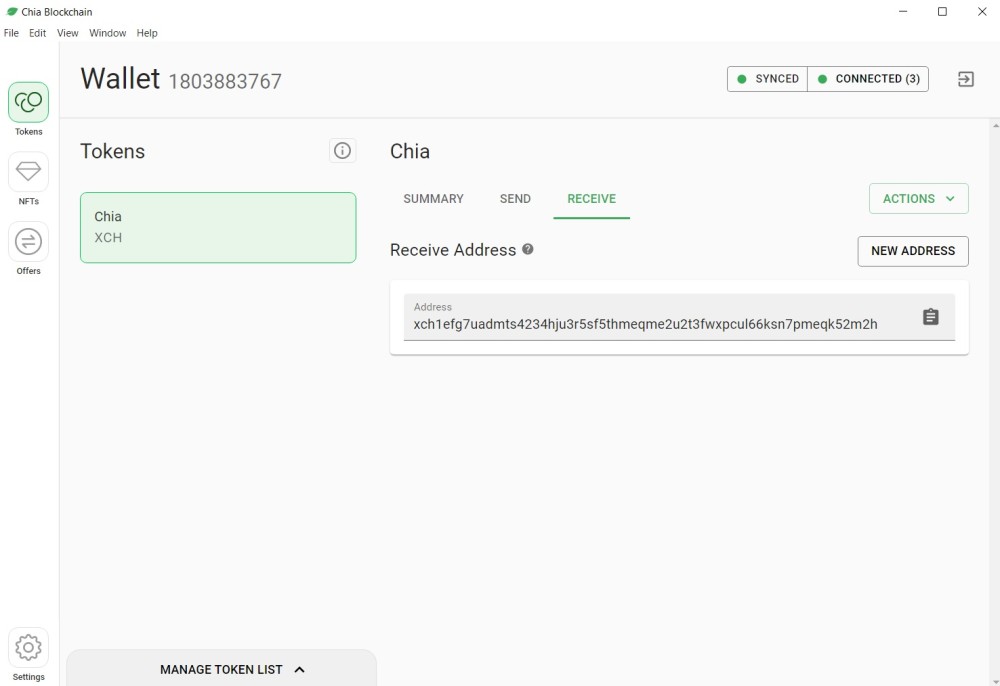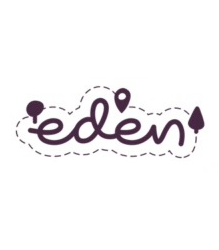Kopalnie Krypto Team - Thursday 18 August 2022
Chia wallet - how and where to store XCH?
If you've been in the crypto world for some time, you have undoubtedly come across the statement: "not your keys, not your crypto." And if you are just entering this world and haven't heard this phrase yet, I'll gladly explain what it means. Let's illustrate this with an example of a Chia wallet.
Not your keys, not your crypto
To make your first cryptocurrency purchase, we need to use one of the gateways to the crypto world. The most common (and probably the easiest) way to exchange fiat money (the kind we use in everyday life) is to create an account on a cryptocurrency exchange. Once you have an account, you can deposit your money there using traditional methods such as bank transfer or credit/debit card payment. With the money in your exchange account, you can buy your first cryptocurrencies.
Many beginner cryptocurrency investors make a cardinal mistake by treating the exchange as their wallet or bank account. Unfortunately, this can have tragic consequences. Cryptocurrency exchanges can fail and be hacked, resulting in the funds of such customers being lost forever. Users of exchanges have already said goodbye to billions of dollars in this way. The biggest and most severe incident was the collapse of the Mt. Gox exchange in 2014. Users' losses were estimated at around 850,000 BTC, which would be worth around 20 billion USD at the time of writing this article. Even setting aside such major incidents as the Mt. Gox case, the collapse of smaller exchanges and hacking attacks remain a relatively common phenomenon. That is why it is essential to take proper care of the security of your cryptocurrencies.
I hope you now understand why keeping your funds on a cryptocurrency exchange is not the best idea. If it is so dangerous, then how and where should we store our cryptocurrencies? The answer is: on an external cryptocurrency wallet secured by blockchain technology, to which only you will have access.
Chia Network Wallet
Let's assume that you already have an account on a cryptocurrency exchange where you can buy Chia (XCH) cryptocurrency and would like to transfer it to an external cryptocurrency wallet secured by Chia Network blockchain. Now, there are a few things to consider. First, the exchange must allow such a transfer. After going to the tab where you can select the cryptocurrency you want to withdraw from the exchange (in this case XCH), there should be an option to choose the Chia Network Chia Network network. Secondly, you need to have a wallet on the Chia Network blockchain secured by a private key. How to do it? Just go to the official Chia Network website https://www.chia.net, select the Download tab, and after the subpage loads, choose the software version suitable for your operating system. In my case, it will be Windows.
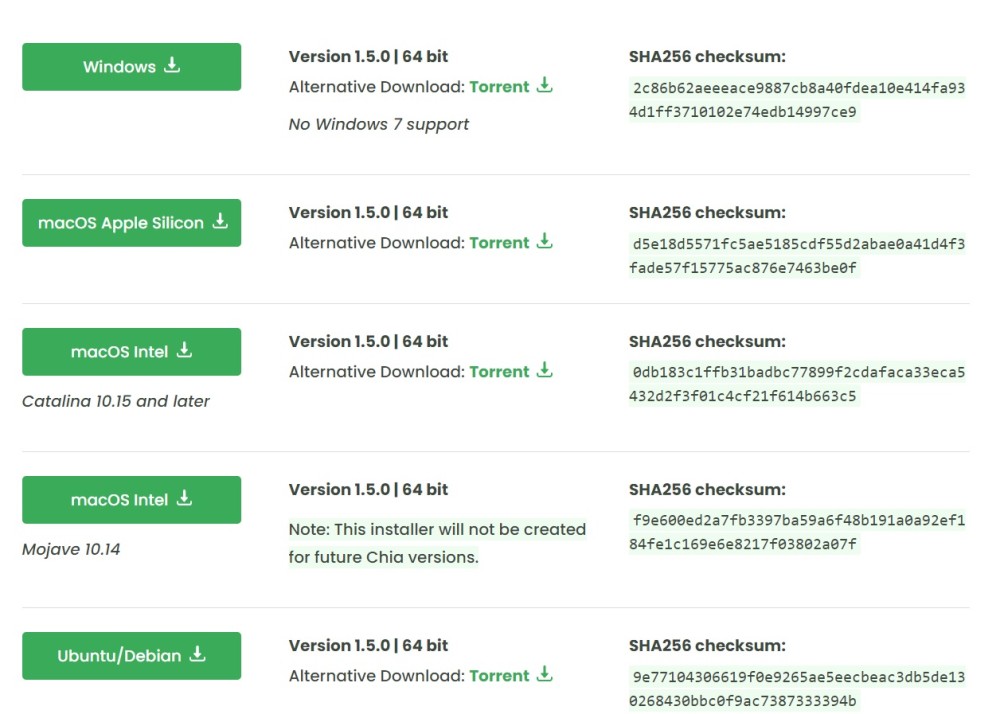
Next, download the installation file and start installing the software to manage the Chia Network blockchain. After a moment of waiting, the operation will be completed, and a window with the client mode selection will appear. There will be two options:
Wallet Mode - this option contains only the wallet where we can safely store our Chia (XCH) tokens. This version is characterized by fast synchronization because it does not require downloading a large database.
Farming Mode - the same as in Wallet Mode, but also includes the possibility of creating plots and farming Chia cryptocurrency (to do this, you must meet specific hardware requirements). This version requires downloading an extensive database, so the initial synchronization may take a very long time.
Since we are interested in the Wallet Mode option, we click on this tab.
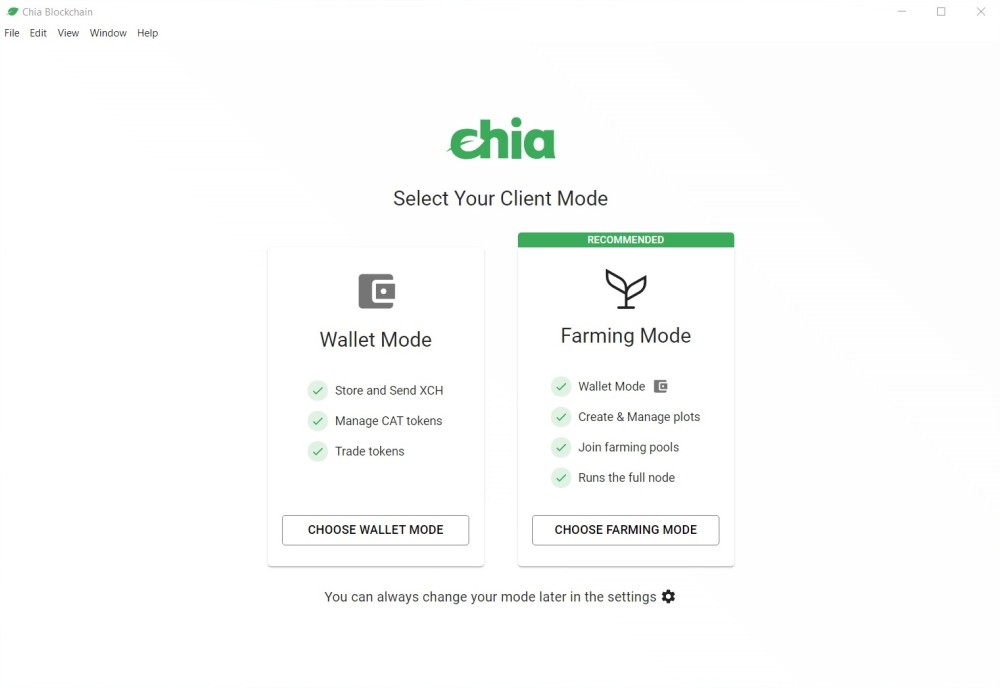
When you continue, two login options will appear: creating a new wallet (CREATE A NEW PRIVATE KEY) or importing an existing wallet on the Chia Network using the so-called "seeds" (IMPORT FROM MNEMONICS (24 WORDS)). Since we do not have a wallet yet, we choose option number one.
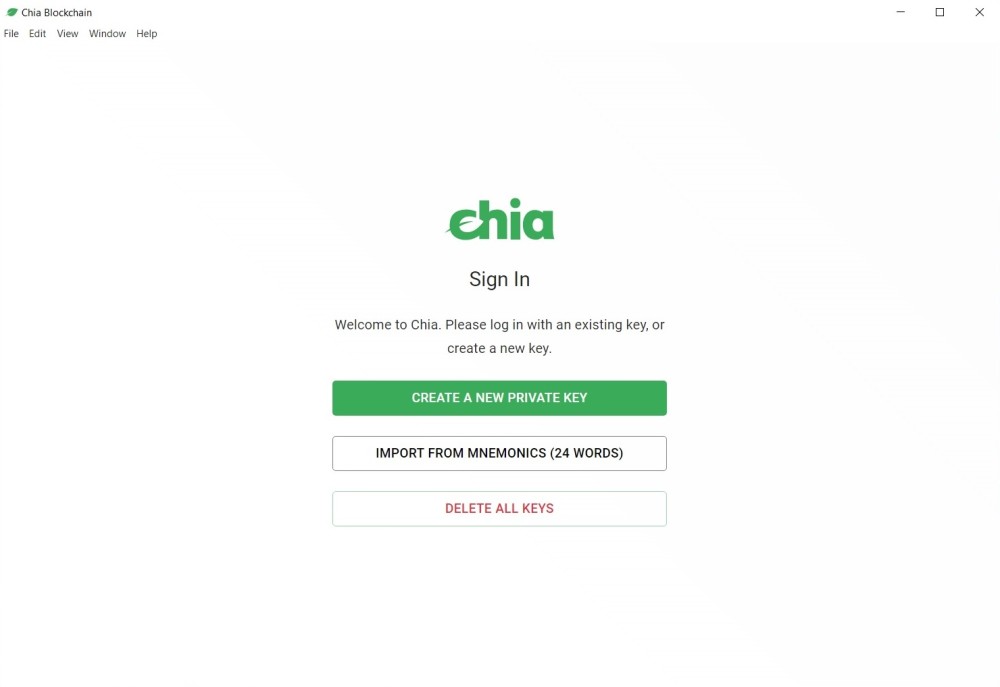
After clicking on the CREATE A NEW PRIVATE KEY tab, your Chia Network blockchain wallet will be created, and you will see 24 words, which are the mentioned seeds. A crucial note: every cryptocurrency wallet has a public key and a private key. The public key is stored on the blockchain and is available to everyone, while the private key provides access to the contents of the wallet, so it should be known only to its owner. For security reasons, it is a string of random characters and numbers - impossible to remember, and even difficult to write down. To make it easier to remember and/or save the private key, encryption is used with the so-called seed. In simplified terms: the seed is an encrypted private key that gives you access to your wallet from anywhere in the world. In the case of the Chia Network blockchain, the seeds are 24 words in the correct order - so you should enter them correctly (on any location and on any device).
A wallet created on the blockchain will be there forever, and the only way to access it is to use the private key. If you lose or forget your seeds, no one or nothing will be able to regain access to this wallet, and therefore to the cryptocurrencies deposited there. Therefore, a wallet created on the Chia blockchain is not only security (since no one but you has access to it), but also responsibility (without seeds, you will never recover your cryptocurrencies).
For the purposes of this article, I created a new Chia wallet and showed you my seeds - I could do this only because I don't intend to use it. However, due to elementary security, you cannot share your seeds with anyone. It is best to write them down on a piece of paper, make two additional copies, and hide them in secure places. This way, you will protect yourself from losing access to your Chia wallet.
When the seeds are securely stored, all that remains is to click NEXT and proceed further.
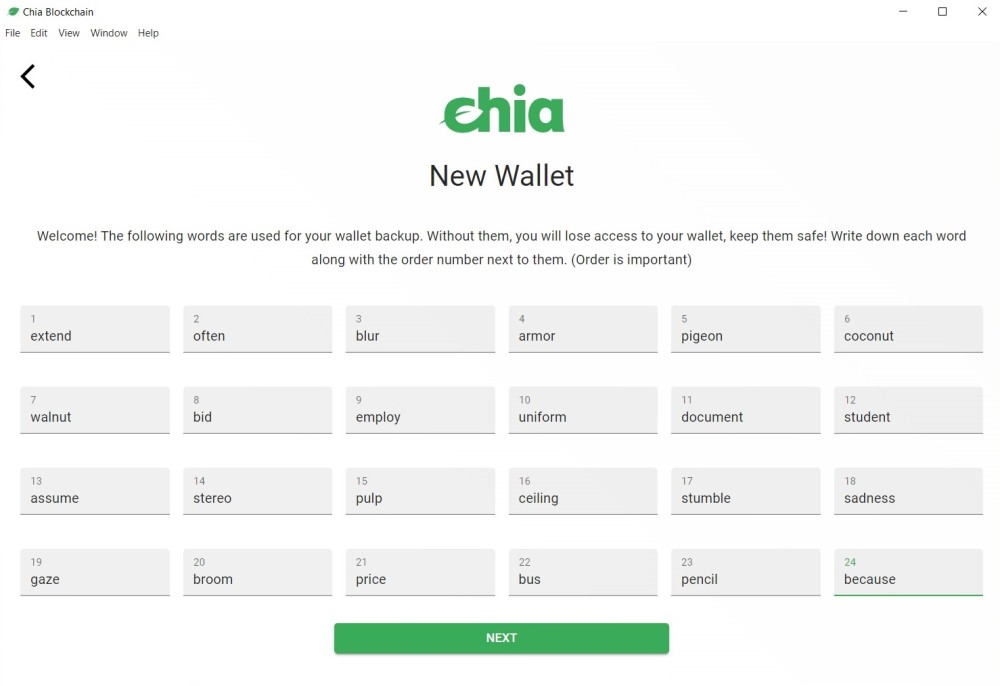
Next, the wallet management panel will be displayed. Just wait until the SYNCING and CONNECTED icons in the upper right corner light up green. This will indicate that your wallet is synchronized, connected to the Chia network, and ready to use.
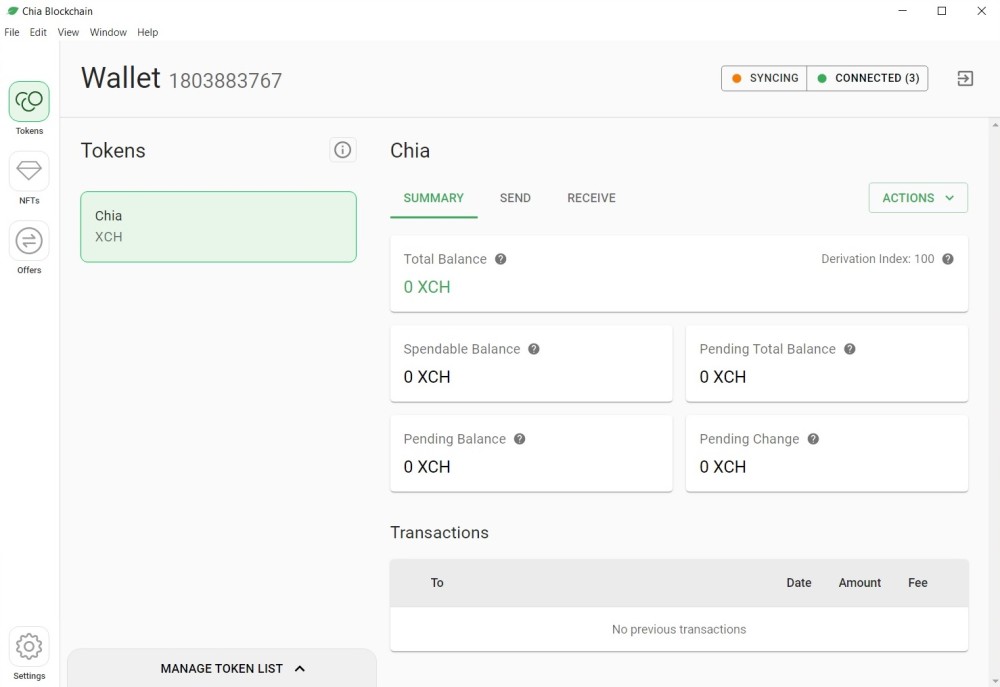
When your Chia wallet is already connected to the Chia blockchain, you can go to the RECEIVE tab, copy the wallet address, and paste it in the appropriate place on the cryptocurrency exchange. After the XCH transfer, it should appear in your wallet within a few minutes :)