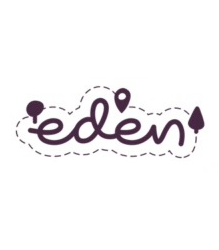Start Your Own Cryptocurrency Mining Farm for Chia
Begin mining Chia today! Check what setup you need and build a mining rig tailored to your needs.

What is Chia?
Chia is a cryptocurrency utilizing blockchain technology. One of its many advantages is a decentralized transaction system - similar to that offered by Bitcoin, Ethereum, and other cryptocurrencies.
Similar, but not identical - the difference lies in how Chia verifies transactions. Bitcoin requires a massive amount of resources and energy to approve a specific block of transactions. Chia addresses this issue, utilizing a different method: transactions are attested using available disk space, requiring significantly less energy and computational power.
Mining Chia doesn't require a massive GPU power, just available disk space.

What Will You Need?
Mining Chia differs from mining Bitcoin. To start effective mining, you'll need:
- a computer with a good processor (for creating plots),
- a fast SSD for temporary plot storage,
- capacious HDDs for permanent storage of finished plots.
This means you DO NOT need any graphics cards running 24/7.
Curious? Keep reading - we'll explain everything.

How to Mine Chia? A Guide in 3 Simple Steps
Step 1
Prepare Your Computer

Step 2
Choose Where to Store Plots

Step 3
Select Memory Capacity

``` Please note that only the text content has been translated, and the rest of the HTML structure, including paths to images, remains unchanged. Here are the translated text fragments in the provided HTML code: ```html
1. Prepare Your Computer
Let's emphasize it once again: you don't need a powerful PC to start mining Chia. However, a fast computer will speed up the plotting process.
PROCESSOR
A higher-tier processor significantly accelerates the plot creation process. You need plots for mining, so it's worth striving for. Investing in an Intel Core i9 or Ryzen 9 with multiple cores is worthwhile, but slower processors can also work. They just won't create plots as quickly as more powerful ones.
RAM MEMORY
While not a crucial factor for Chia mining, you shouldn't have too little RAM. If your computer has over 16 GB, that should be sufficient.
M.2 NVMe SSD / SATA
A fast, durable M.2 NVMe drive will be the most efficient for creating a larger number of plots simultaneously. The second option is an SSD SATA drive, but if possible, we recommend an NVMe drive.
If you carefully select your components and have a sufficiently fast processor and SSD, the plotting process will be very efficient.

(M.2 SSD performs better than SSD SATA)
2. Decide Where to Store Plots
Chia mining requires a lot of available disk space for storing plots. Of course, the more space, the better. When considering Chia mining, you basically have three options:
External HDD
For storing Chia plots, you can use any external USB hard drive. This solution is good for a start, but it has its drawbacks: it won't hold an unknown amount of data, and it can't be easily expanded.
Internal Hard Drive
The second option is to use the internal memory of the computer. You can store plots on the built-in drive or install a new one. The downside is that computers have a limited number of SATA and M.2 ports, limiting the number of potential drives.
Directly Attached Storage (NAS)
If you're really serious about this, invest in directly attached storage. A NAS system doesn't require network intermediaries, allowing for rapid capacity expansion. Moreover, with a NAS, you can connect multiple hard drives to your computer using just one USB port. You can also configure the drives in JBOD or RAID, creating backups of your plots and utilizing maximum required capacity.

Internal Memory | External Drives
3. Choose Memory Capacity
To accommodate all your Chia plots, you'll need substantial disk space. While for plotting, we recommend a fast SSD NVMe drive, traditional hard drives are better suited for permanent storage.
Does drive speed matter?
Once you've created the plots - no. At that point, you just need ample memory to store them. However, when it comes to plotting itself - absolutely. That's why fast SSD drives are useful for creating plots.
How much space do you need?
The rule is simple: the more, the better. If you plan on mining Chia for an extended period, you need to be prepared for the fact that hard drives will quickly fill up with plots. If you can afford it, investing in high-capacity mechanical hard drives is really worthwhile.

Start Mining Chia!
You now know what equipment you need and what components to invest in. It's time to learn how to mine Chia and get started!
Mining Chia is relatively straightforward. There are only a few simple steps between you and an increase in XCH in your account:
1. Download the Chia Application
You can use the official Chia website for this purpose. You'll find applications for Windows, macOS, and Linux systems.
2. Create Your Key and Begin Plotting
The key is a kind of identifier - it determines the owner of the Chia plots. The application will generate it for you. After obtaining the key, you can start creating plots using your computer and hard drive. Individual plots take up a minimum of 100 GB.
3. Start Mining
Have you generated plots? Great - you can finally start mining Chia! Store the plots on hard drives and don't turn them off during mining. It's a bit like playing bingo - the more plots you have, the greater your chances of mining cryptocurrency.

Help & Education
Chia farm:
Farm and earn
Don't know how to start? Don't worry, we're here to help! We offer two options: build your own miner or take advantage of our offer of ready-made miners. Our equipment guarantees a stable and efficient Chia farm, which translates to greater chances of mining blocks and profits!
Home Line
HARVEY Home Lite

Cryptocurrencies: Chia - C3 compression
Farming Space: 60TB
Power Consumption: 55W
* The presented graphics are generated by AI and do not reflect the exact appearance of the actual product.
HARVEY Home Max

Cryptocurrencies: Chia - C3 compression
Farming Space: 100TB
Power Consumption: 75W
* The presented graphics are generated by AI and do not reflect the exact appearance of the actual product.
HARVEY Home Pro

Cryptocurrencies: Chia - C3 compression
Farming Space: 180TB
Power Consumption: 115W
* The presented graphics are generated by AI and do not reflect the exact appearance of the actual product.
HARVEY Home Pro +

Cryptocurrencies: Chia - C3 compression
Farming Space: 340TB
Power Consumption: 195W
* The presented graphics are generated by AI and do not reflect the exact appearance of the actual product.
Business Line
 Leasing
Leasing Remote Management
Remote Management Full Customization
Full Customization Warranty
Warranty High Performance-to-Price Ratio
High Performance-to-Price Ratio Maximally Optimized
Maximally Optimized